Faster approvals with verified documentation
We’ve heard from customers that collecting the right documents to onboard a business can take several days to weeks. In most cases, your legal team must rely on your customers or employ an analyst to retrieve these documents, resulting in additional overhead operational actions such as making sure the document isn’t fraudulent and validating the accuracy of the information. Inadequate documentation can lead to penalties during an audit and opens your organization up to additional risk.
Alternatively, some of our customers make direct requests to the Secretary of State, but managing follow-ups is time-consuming. As your organization grows and you onboard customers in new states, you’ll need to be familiar with each state’s unique requirements.
Since Middesk connects directly with each Secretary of State, you can make informed decisions faster, onboard more businesses, and know that the documents you receive are legitimate.
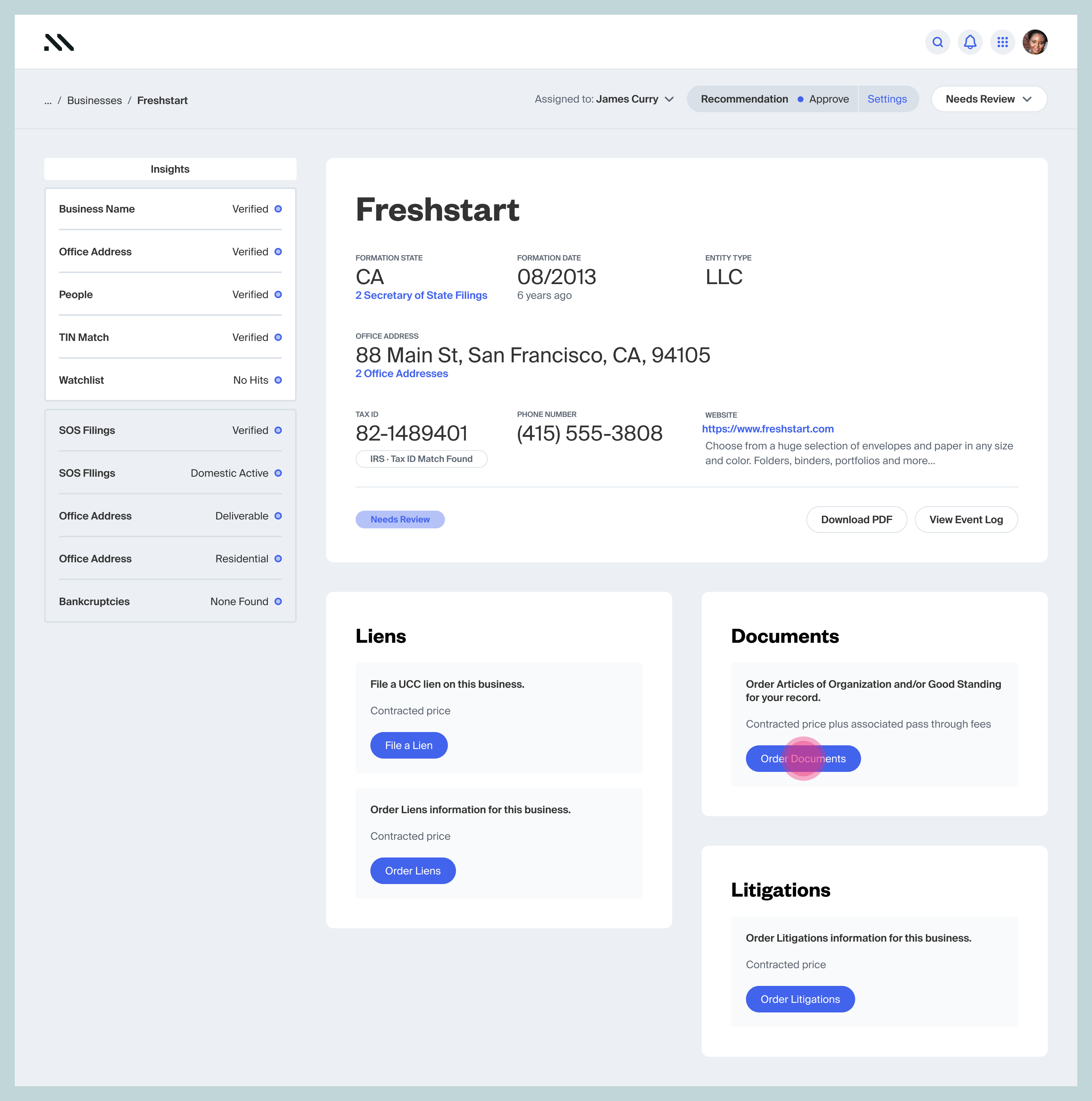
How to get started
Under the documents section in the dashboard, select Order Documents. You are then able to select Articles of Incorporation or Organization (depending on the business type), Certificate of Good Standing, or both that are available for the respective business. You’ll receive an email notifying you that the documents are ready in under 10 minutes*.
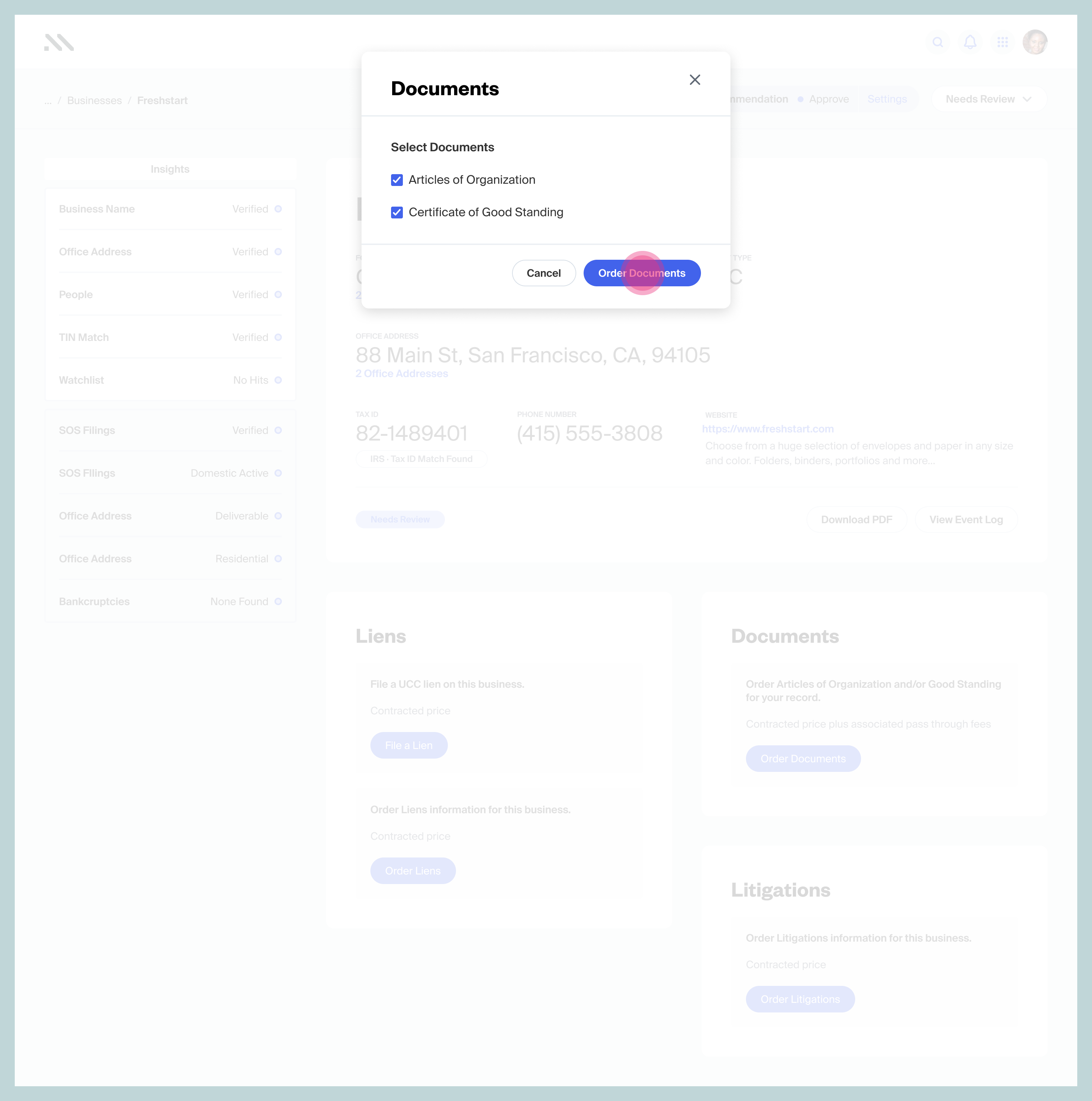
If you use our API, you need to order an Identity Report first so that we can ensure we retrieve documents that map to the right business. You can read more about creating document orders here.
If you’re a new customer interested in learning how Middesk can help with business identity verification, contact us here.
*The following states have longer turnaround times: Articles of Incorporation: SC, OK, NY, CT. Certificate of Good Standing: MI, OK, TX, SC, WV. All Middesk services are subject to the Middesk Terms of Service.

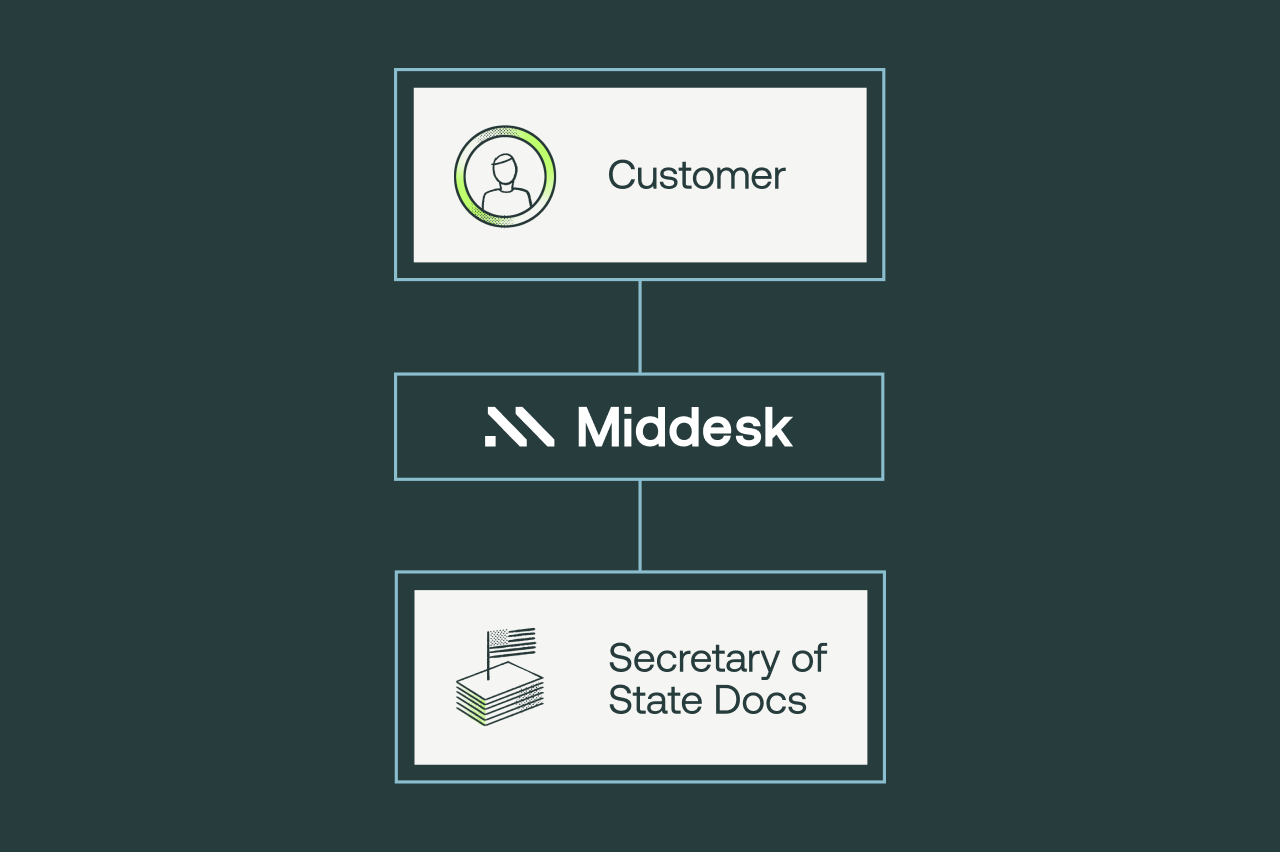

.webp)



