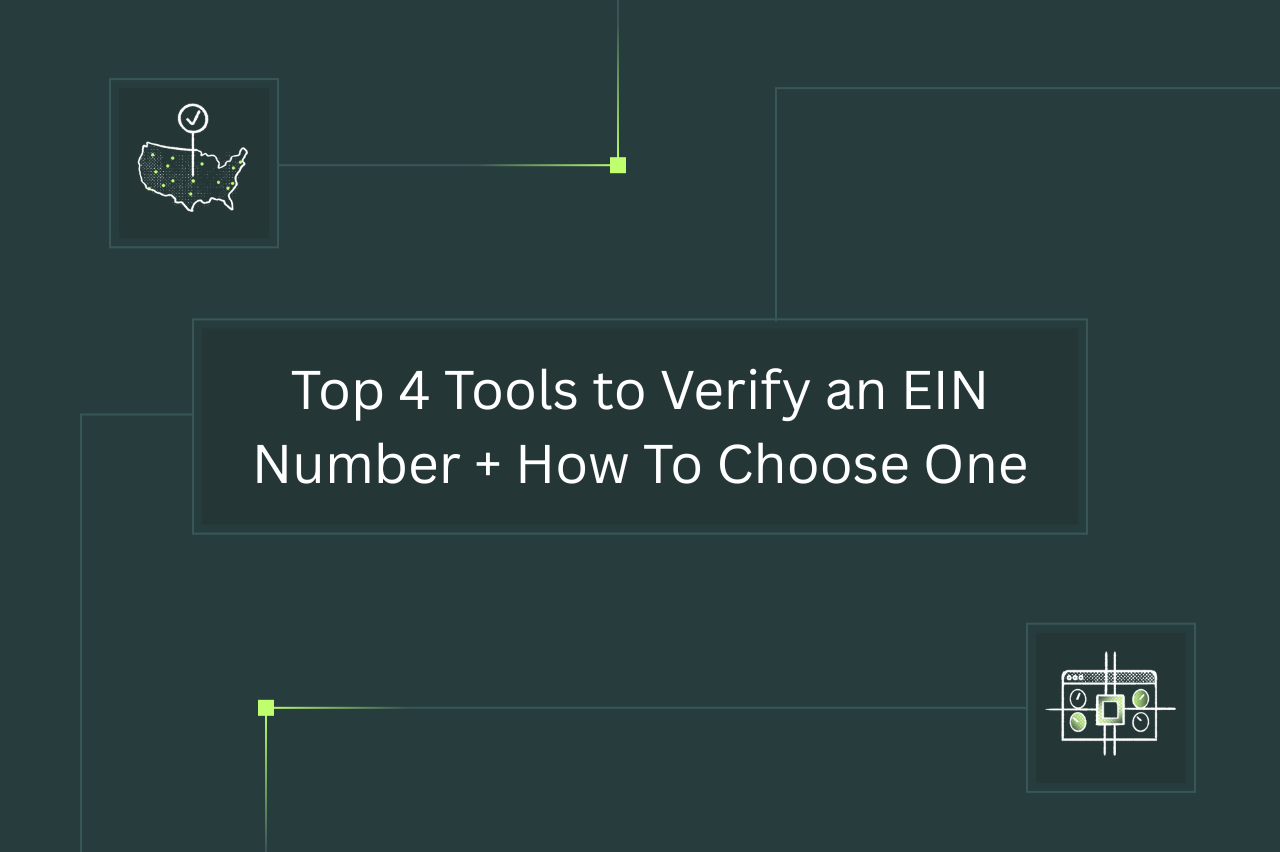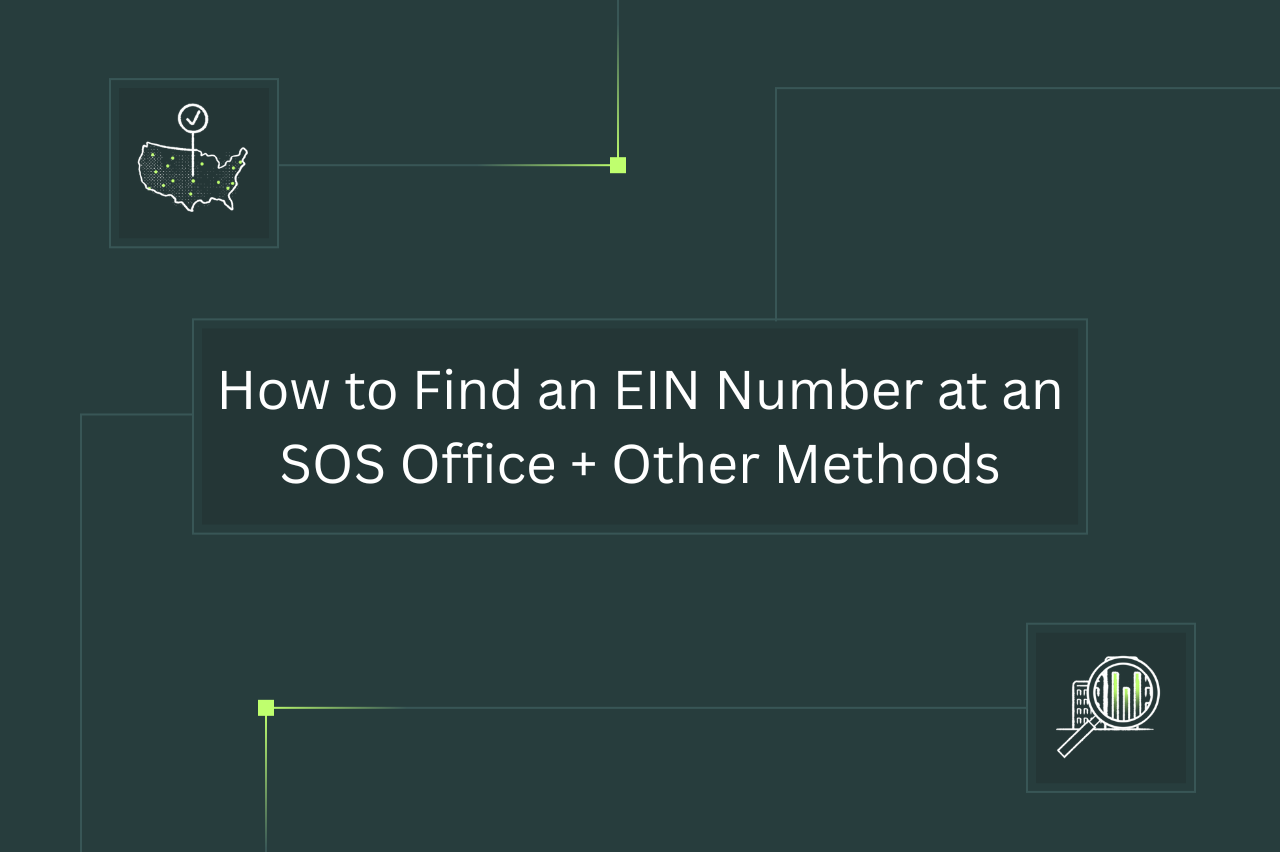In brief:
- An EIN number is an identifier issued by the IRS to U.S. businesses in order to track their tax returns. All businesses in the U.S. – including charities and nonprofits – must have a valid EIN before they begin operations.
- Verifying a business’s EIN number usually involves cross-checking government databases, ordering reports from credit bureaus, and/or contacting the business directly.
- Automated third-party tools like Middesk draw data from these sources in order to automate the collection and verification process.
Nearly all businesses with operations in the U.S. need an Employer Identification Number, or EIN, from the IRS before they can begin functioning. As a company, finding out if a business has one is essential for knowing whether or not it’s legal to take them on as a client or partner. But that’s only half the battle.
For instance, how do you know the business doesn’t have a new EIN because it recently changed its ownership structure? How do you know the company isn’t using another business’s EIN? How do you know the business’s EIN is even valid? These are all questions that must be answered by cross-checking different data sources to verify an EIN number.
Fortunately, as this article will demonstrate, there are tools – including Middesk’s EIN database search tool – that aggregate data from multiple sources to simplify and automate the process of verifying an EIN.
- What is an EIN number?
- How do EIN search tools perform EIN verification?
- How to verify an EIN number for a business
- EIN verification lookup tools that automate the process
- Verify more than just a business’s EIN number with Middesk
First, let’s back up a bit and explain in more detail what an EIN number is, and why companies need to verify each others’ EIN numbers in business-to-business relationships.
An Employment Identification Number, or EIN, is a unique 9-digit identifier the IRS issues to U.S. businesses (including charities and nonprofits). It allows the IRS to easily identify a business for the sake of tracking tax reporting. All U.S. businesses must have an EIN in order to legally operate.
Why companies need to verify another business’s EIN number
In many industries, companies need to meet strict Know Your Business (KYB) requirements if they wish to onboard another business as a client or partner. This means checking that the business and its owners have legitimate identities, as well as weighing the potential risks of associating with that business (including its owners).
A business requires a valid EIN to operate legally inside the U.S. (as well as perform some other financial and insurance-related functions). So EIN verification is a small but important part of a company validating the identity of a business it wishes to onboard. That means ensuring the EIN is both valid and associated with the business in question. If it isn’t, the company will want to rethink its relationship with the business in order to protect itself from legal liability and other risks.
There are a couple of places that EIN verification lookup tools can draw information from. The most authoritative places are government websites, such as state Secretary of State portals, the SEC’s EDGAR system (for companies listed on public stock exchanges), or the IRS itself (for charities and nonprofits).
EIN numbers are always 9-digit numbers in the format “XX-XXXXXXX”, so EIN verification search tools will check for numbers in this structure along with the business name. The IRS also has a list of valid EIN prefixes, so automated tools can check the first two digits of an EIN number to ensure that it’s legitimate.
Middesk’s Business Verification solution, in particular, will look up potential alternate business names if an EIN number matches but the business name doesn’t. This allows for checking if the business has changed its name (due to an acquisition, merger, or rebranding), or is potentially using another company’s EIN (which is a big risk indicator). Middesk can also help you manually find a match between a business name and an EIN if you’re having trouble finding it through the platform.
There are a few places you can find or cross-reference a business’s EIN. Just be aware that some are easier (and less expensive) to access than others. Also, pay attention to dates on documents and for when web pages were last updated. There are certain circumstances in which a business may change its EIN, so ensure that you find the most recent one.
1. Check the SEC’s EDGAR system
One of the first steps in verifying an EIN number should be to consult the Security and Exchange Commission’s EDGAR (Electronic Data Gathering, Analysis, and Retrieval) tool. If a business offers its shares for trade on a public stock exchange, it has to register and file reports with the SEC. So its information can be found in EDGAR.

Go to the SEC’s EDGAR Full Text Search and type in a business’s name, stock ticker symbol, or CIK number (Central Index Key, used to uniquely identify entities that have filed documents with the SEC’s database). You can also search for a specific individual associated with a business (or their CIK number), or a keyword in a document. Advanced search options allow you to filter by filing type, filing date, and what state or country a business’s headquarters is in. Then click Search.

The easiest place to find a business’s EIN is in its quarterly reports (10-Q) or annual reports (10-K). You can filter for these types of filings by using the options on the left-hand side of the results window. Then select the filing you wish to view.

You should be able to find the business’s EIN number near the top of the page. It will be labeled on these types of reports as “IRS Employer Identification No.”.
2. Search a state’s Secretary of State business directory
Another traditional EIN number verification tool is a Secretary of State business database, if you know which U.S. state the business is registered in. Middesk has a Secretary of State website directory that lists the Secretary of State websites for all 50 states, as well as D.C. Be aware, however, that some states require registering an account and/or paying a fee to perform a Secretary of State business search.
Let’s use Delaware, the state where Google was incorporated, as an example. Go to Delaware Entity Search, click in the box that says “Entity Name” or “File Number”, and type in the business’s name or registration number respectively. Then click “Search”.

Then just find the business you’re looking for by name or registration number and click on it.

Here, you can see the information file for the business; in this case, Google. But the EIN number is not included in this summary. Note, however, there is an option to request a report that includes the business’s tax assessment information; this will likely include the EIN. It costs $20, though, and you will need to create and/or log into an account to process the transaction.

Doing this manually takes forever. Watch our on-demand demo below to see how Middesk Verify can do this for you automatically—in seconds.
{{gated-content-block="/events/productdemo-verify-june-2025"}}
3. Go directly to the IRS for nonprofit organizations
If the business you’re researching is actually a charity or not-for-profit organization, you can verify its EIN by going directly to the IRS and its Tax Exempt Organizations database.
Go to the IRS's Tax Exempt Organization Search and under “Search By”, set the option to “Organization Name”. Then click in the “Search Term” box and type in the name of the organization you’re looking for. You can also filter results by database, city, state, and/or country. Finally, hit “Search”.

You can see the EIN number of each match listed in the search results. If you need more information, click on the name of the organization.

Here you can see tax-related documents for the organization that the IRS has on file. Click on one to open a drop-down menu with more detailed information, including sometimes a link to the actual document.

Clicking this link will open a copy of the document that can be downloaded or printed. The document should have the organization’s EIN printed somewhere on it.

4. Request a report from a major credit bureau
Another way to verify an EIN is by ordering a report from a leading credit rating agency. Business credit rating information isn’t as private as personal credit scores, so major credit bureaus may provide copies of business credit reports on request.
Not all credit agencies will provide the same options, though. Some, like Dun & Bradstreet, will allow anyone to make an account and buy a report.
Others, like Equifax, will require you to be part of a company and directly contact their sales team to request a report.
Also note that not all credit bureaus will include a business’s EIN (or tax-related information in general) as part of their reports. So try to find sample reports to look for this information, and be sure to ask about the availability of this information, before committing to any purchase.
5. Ask the business’s accounting department, or search other public places
You may be able to verify an EIN number by looking at a business’s written publications or other documents (such as letters or invoices), or somewhere on their website (try the “About” or “Contact Us” page). If not, look for a phone number or email address that can be used to contact the business. Try and find one that can reach the accounting or payroll department directly, but if not, ask to be put through to either of these departments.
Note that misuse of an EIN is a federal crime, so some businesses may be suspicious as to why you want their EIN, or even reluctant to give it out. So send the request from a company phone number if possible, or from a company email address with a matching signature line; this gives the request a sense of legitimacy. Thoroughly explain why your business needs the number, including that it will be used only for KYB verification purposes.
Another option is to send the business’s accounting department a W-9 form. This is an IRS form used specifically to request TINs (of which EINs are a type) in order to verify them for KYC or KYB purposes. It looks like this:

Once you have the template of the W-9 form, fill out the header section, leave Part I and Part II blank for the business to fill out, and then send the form to the business.
This is a secure option because it requires sending the business your own company’s information, and allows the receiving business to keep a copy. So the business can trust that its EIN is being used properly because it knows exactly who the request came from, and can report this information to the authorities in the event the EIN is misused.
6. Leverage an automated EIN search tool
There are certain third parties that are dedicated to compiling information that businesses need for KYB. Middesk is one of them. Similar to the SEC’s EDGAR database, Middesk Verify allows for searching businesses by their name and state. Then it’s a matter of finding the business record that matches, selecting it, and viewing the information.

Larger businesses that need to onboard and/or check many business clients and/or partners in short order often don’t have time to do it manually. Fortunately, there are several dedicated services out there that can check EIN numbers (and other business information) automatically to ensure they’re valid and match the proper businesses. Here are a few examples.
1. Middesk
Our Business Verification solution allows you to automatically lookup EINs with an API so you can data ingested seamlessly, as well as many other valuable pieces of information for verifying the identities – and assessing the risks – of businesses and their owners. These include sanctions screening, registration documents, legal proceedings, digital footprint, and more.
Business Verification contains over 91 million business profiles from all 50 states (including DC), with data straight from state Secretary of State websites. It also automatically updates this information every 2 hours, so you can rest assured that you’re getting the most recent data.
2. EIN Finder
EIN Finder from Judy Diamond Associates has over 14 million unique records that include EINs and other information on businesses. It can find businesses based on both legal and “doing business as” names, state, and/or ZIP code. Also, each address and EIN is verified for correctness by checking it against the USPS and IRS, respectively. It also allows for doing a reverse EIN search to verify whether an EIN belongs to a particular business.
It’s somewhat expensive, though, especially if you intend to use it at scale. It also doesn’t contain much other information on companies that could be useful for assessing risk in KYB.
3. EIN Search
Provided by Liberty Data, EIN Search has over 18 million business records that include EIN numbers verified with the IRS. It also allows for batch matching lists of businesses with their EINs, as well as automated matching via API. Its information is only updated quarterly, though, and plans that allow for API access are fairly expensive.
A business needs a valid and unique EIN to operate legally in the U.S. Verifying that a business has an EIN and that it actually corresponds to that business is a key step inIt helps to determine if a business (including its owners) is representing itself accurately and is legal to do business with.
{{related-content-block="/blog/ein-search"}}
But there is a lot of other data that needs to be checked to ensure a company is what it claims to be, and is safe to onboard or retain as a client or partner. That includes its legal name, official address, registration and licensing documentation, watchlist status, etc.
Middesk can automatically find all of this information, including UBO status (via Socure), industry classification, web presence, litigation status, and more. This helps your company not only verify a business is legitimate for onboarding, but also monitor its status throughout the relationship for changes that could indicate increased risk.
Schedule a demo to get in touch with our team and learn how Middesk can help you verify EIN numbers with easy and complete business verification faster and more effectively.